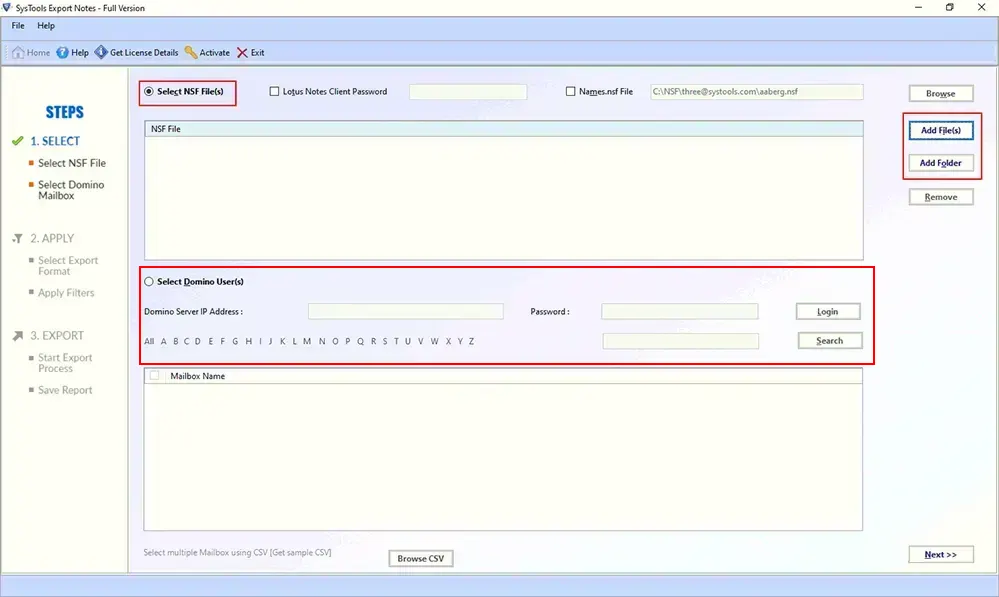Lotus Notes to Outlook Migration Tool
An Amazing Tool to Convert Lotus Notes NSF Files to Outlook PST
- Capable to Convert all Lotus Notes Data items to Outlook PST
- Migrate Lotus Notes Emails, Contacts, Calendars and others items to Outlook
- Option to Migrate Data Items From Domino Server to Outlook
- Easily Import NSF File to Outlook 2021, 2029, 2016, 2010 and others
- Multiple Filter Option Like Date Filter, Categories Filter
- Comes With the Option to Exclude Duplicate Contacts While Conversion
- Facility to Convert Canonical Name to Simple SMTP Format
- Provide Option to Create Single PST File for Outlook
- For NSF to PST Conversion Lotus Notes 9.0.1 Installation Required